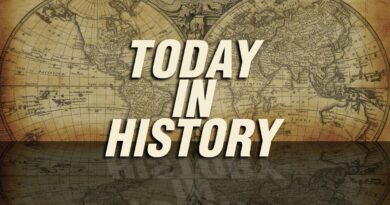Online Security: Protecting Your Data from Cyber Threats
The internet has revolutionised the way we live, work, and communicate. However, along with its many benefits comes a host of significant risks. Cybercriminals are constantly developing new tactics to exploit vulnerabilities and compromise online security. In this article, we’ll explore how to protect yourself from three common online threats: phishing, malware, and ransomware. Here’s your comprehensive guide to safeguarding your devices and data.
1. Phishing Attacks
Phishing is a form of social engineering where cybercriminals trick victims into disclosing sensitive information such as passwords, credit card numbers, or personal data. Types of phishing attempts often include:
- Fraudulent emails or messages that appear to be from trusted sources
- Fake websites that mimic legitimate ones
- Malicious links or attachments designed to capture your data
How to Protect Yourself:
- Be cautious of unknown senders. Avoid clicking on links or downloading attachments from unsolicited emails or texts.
- Verify the source: Double-check the sender’s email address or phone number. Scammers often use addresses that are close to legitimate ones (e.g., “@gmaill.com” instead of “@gmail.com”).
- Look for red flags: Watch for urgent language, spelling errors, or suspicious links. Legitimate companies rarely ask for sensitive information via email.
- Enable Multi-Factor Authentication (MFA): MFA adds an extra layer of security by requiring two forms of identification (e.g., a password and a code sent to your phone).
- Use anti-phishing tools: Many browsers and email providers offer phishing detection features. Third-party anti-phishing software can provide additional protection.
2. Malware
Malware is malicious software designed to damage or disrupt your devices, steal data, or gain unauthorised access to your network. It includes viruses, trojans, worms, and spyware.
How to Protect Yourself:
- Install antivirus software: A reliable antivirus program detects and removes malware before it infects your system. Ensure the software is updated regularly to recognise the latest threats.
- Download files from trusted sources: Be cautious when downloading software, apps, or files from unofficial websites. Stick to official app stores and vendor websites.
- Enable software updates: Regular updates patch security vulnerabilities in your operating system and apps. Turn on automatic updates whenever possible.
- Use strong passwords: Create unique, complex passwords for each of your accounts. A password manager can help you store and manage them securely.
- Be cautious with external devices: USB drives and external hard drives can carry malware. Always scan external devices for viruses before using them.
3. Ransomware
Ransomware is malicious software that locks or encrypts your files, demanding payment (usually in cryptocurrency) in exchange for restoring access. Typical ransomware attacks can lead to significant financial losses and data breaches.
How to Protect Yourself:
- Back up your data regularly. Save important files to a separate, secure location, such as cloud storage or an external drive. In case of an attack, you can restore your files without paying the ransom.
- Be wary of suspicious links and attachments. Ransomware often enters your system through phishing emails. Never click on links or open attachments unless you’re confident they’re safe.
- Use strong network security: Secure your home or office network with a robust firewall, and use VPNs (Virtual Private Networks) when accessing public Wi-Fi networks.
- Keep software updated: Cybercriminals often exploit vulnerabilities in outdated software. Regularly update your operating system, browsers, and apps.
- Educate yourself and others: Familiarise yourself with the tactics used by cybercriminals. Educate your family or colleagues on how to recognise and avoid risky online behaviours, especially around email attachments and links.
4. General Best Practices for Online Security
- Use a password manager: A password manager securely stores and generates complex passwords for all your accounts, helping ensure your online security.
- Enable two-factor authentication (MFA): Activate MFA wherever possible. Even if your password is compromised, the attacker will still need a second factor (e.g., your phone) to gain access.
- Avoid public Wi-Fi for sensitive activities: Public Wi-Fi networks can be insecure, making it easier for hackers to intercept your data. Use a VPN, or avoid entering sensitive information on public networks.
- Ensure HTTPS websites: When entering sensitive data online, check that the website uses HTTPS (look for the lock icon in your browser’s address bar), indicating a secure connection.
- Monitor your accounts regularly: Routinely review your bank statements, credit card records, and online accounts for any suspicious activity.
Conclusion
Protecting yourself from common online threats requires a combination of awareness, caution, and proactive measures. By understanding the risks and taking steps to mitigate them, you can significantly reduce the likelihood of falling victim to phishing, malware, and ransomware attacks. By staying vigilant, practicing good digital hygiene, and using the appropriate security tools, you can safeguard your data and online presence from cyber threats.
See Also: Apple Faces $95M Settlement in Siri Recording Scandal
Content Credit| Agbetan Bisola
Picture Credit | https://www.iotinsider.com/